Interstitial Page
Work in Progress
Desktop
- New IA Version 2 (Most recent)
https://uxprototype.cisco.com/projects/Reskin/wap/hype/IA-UserTesting.html
This version compares 3 different interaction elements with either 1 or 2 action buttons
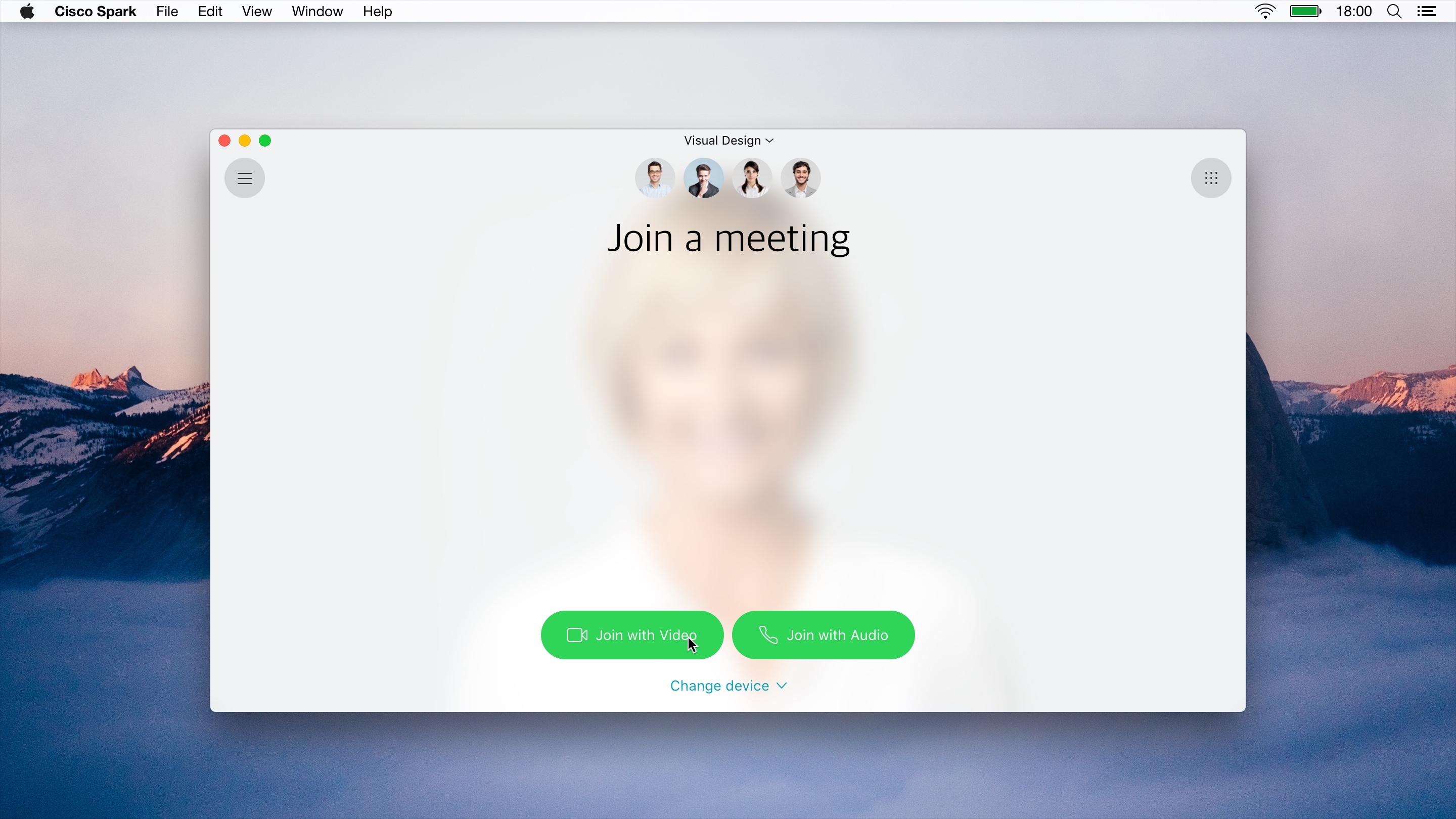
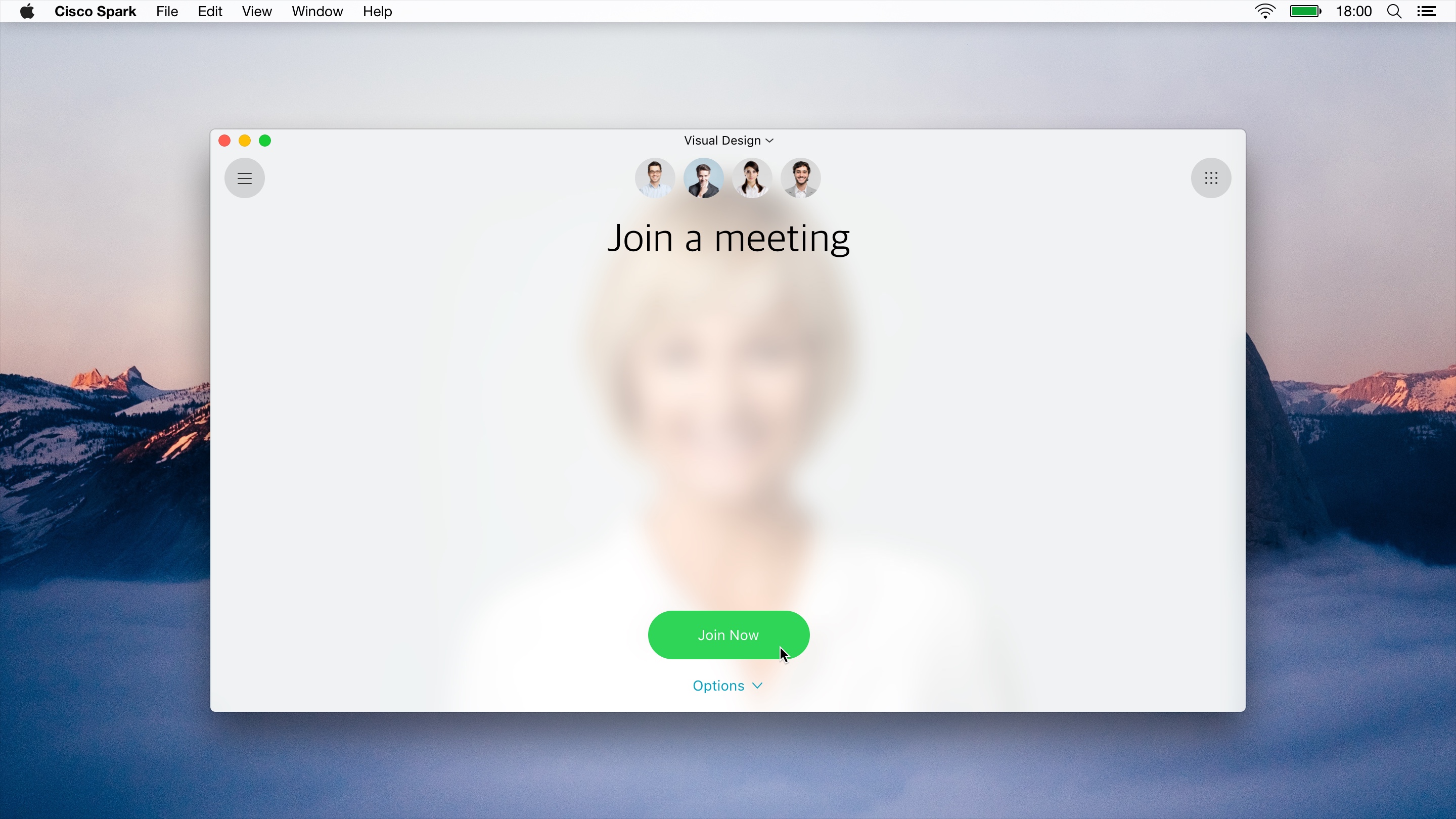
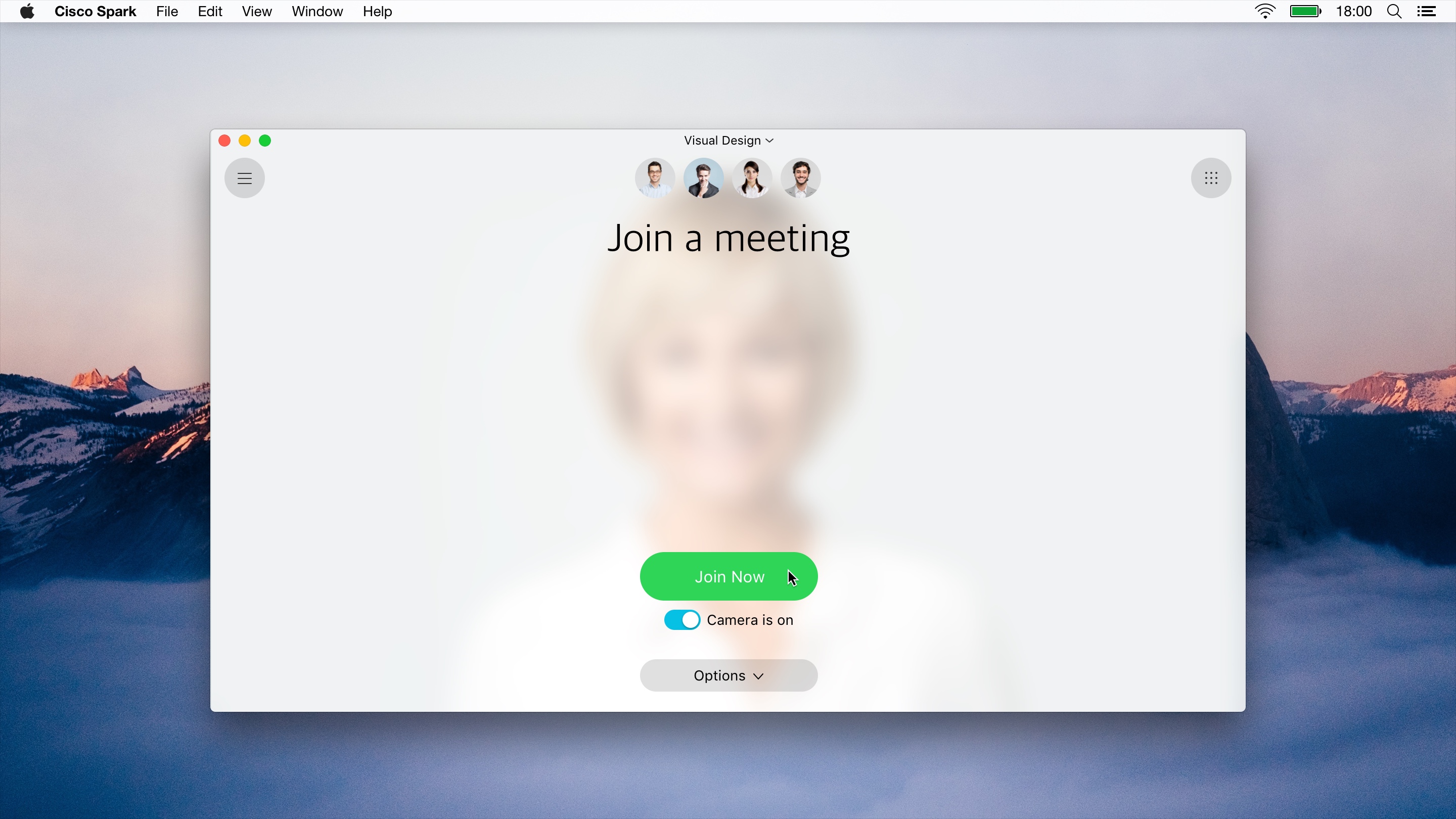
- New IA version 1
https://uxprototype.cisco.com/projects/Reskin/wap/hype/IA-interstitial.html
This version compares 3 differnt visual layouts with 2 action buttons
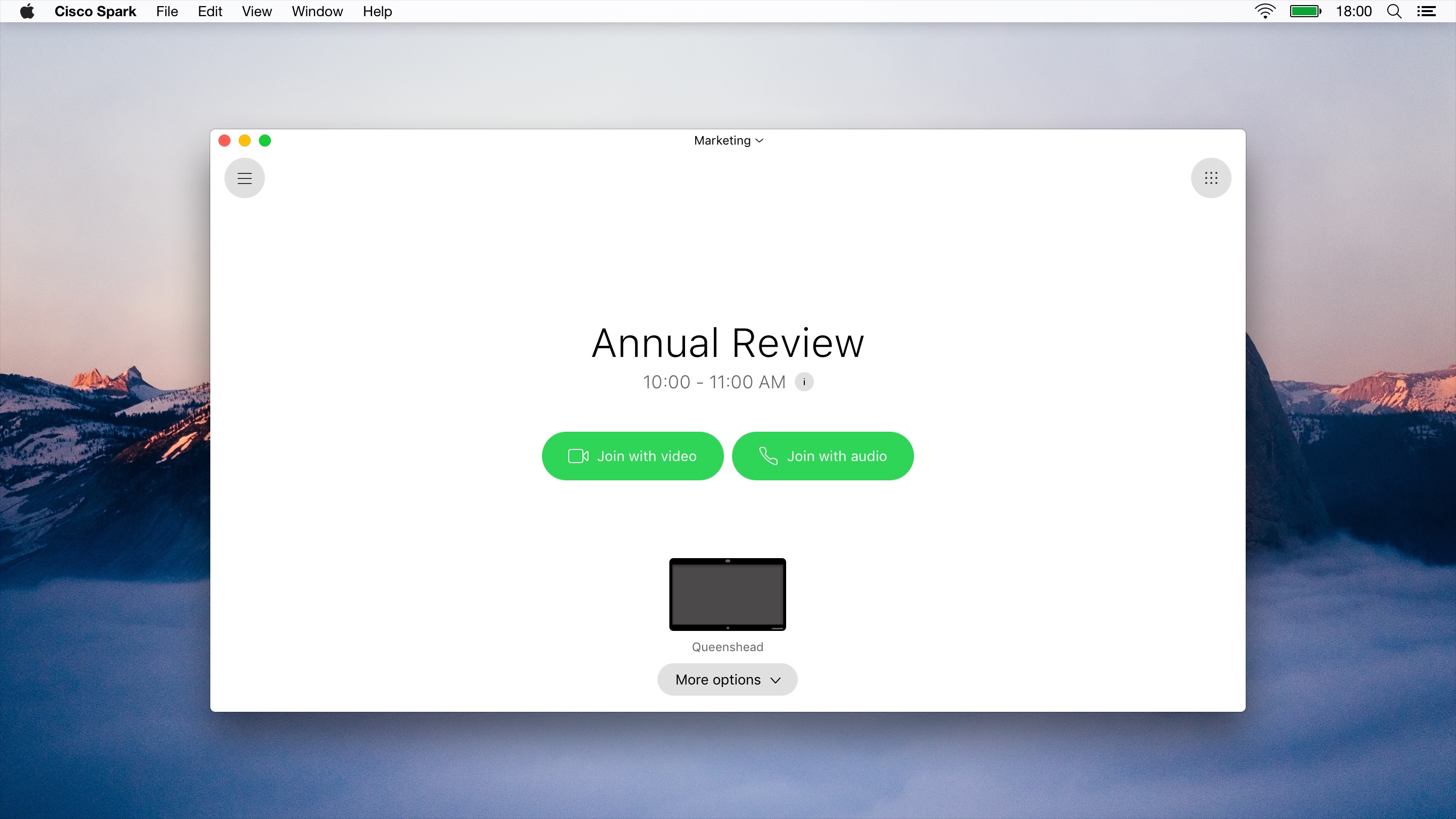
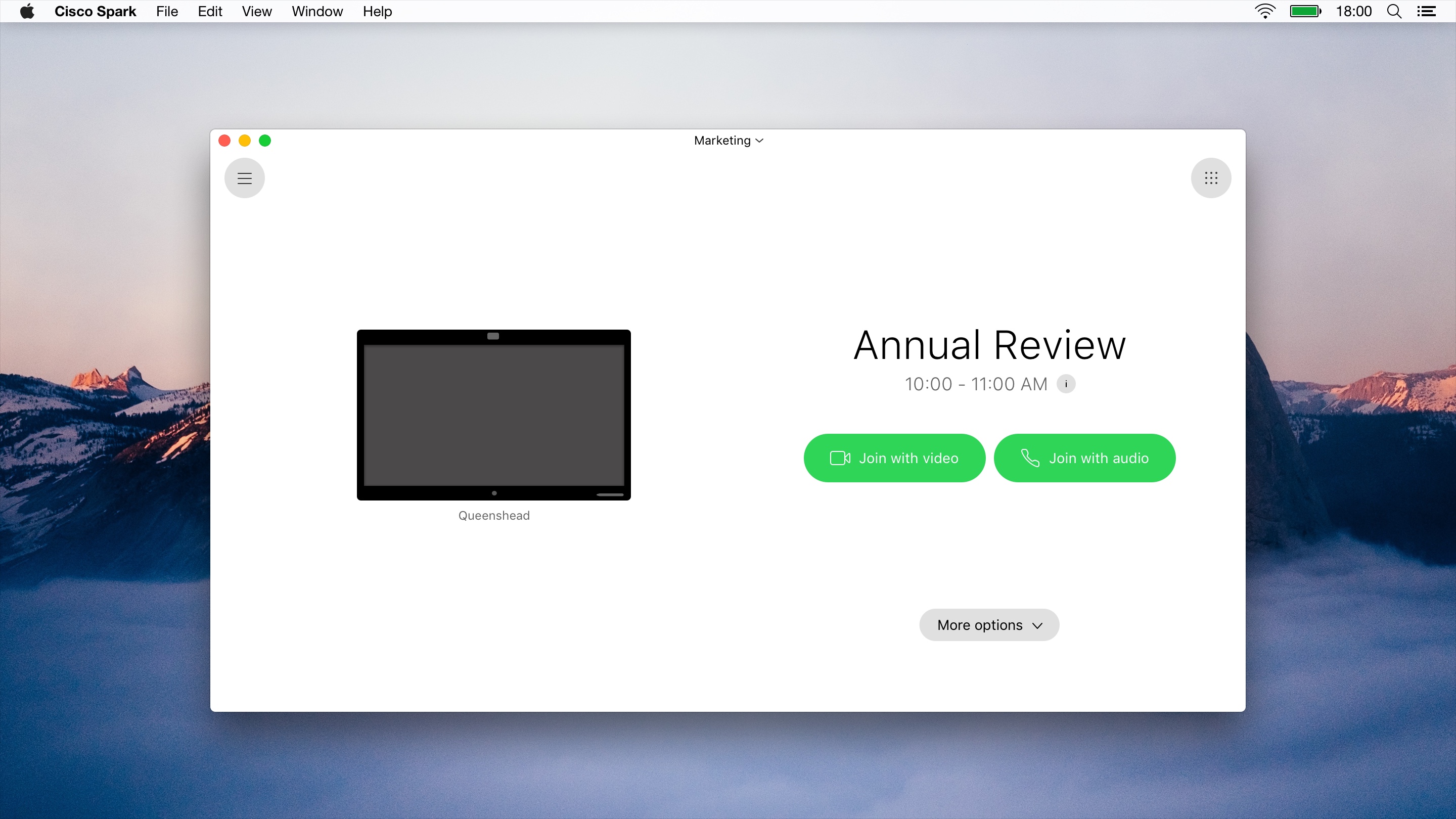
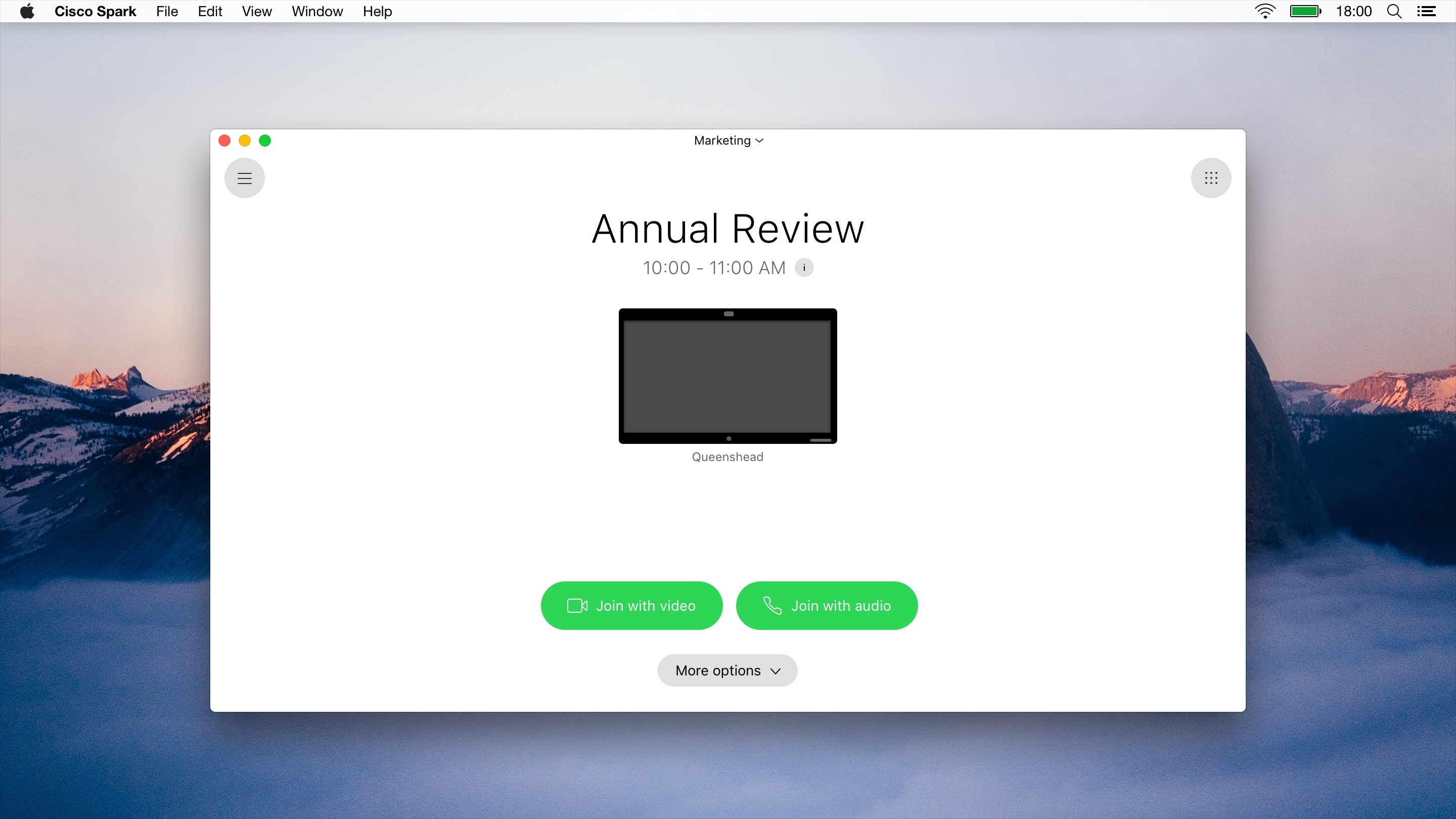
Instructions
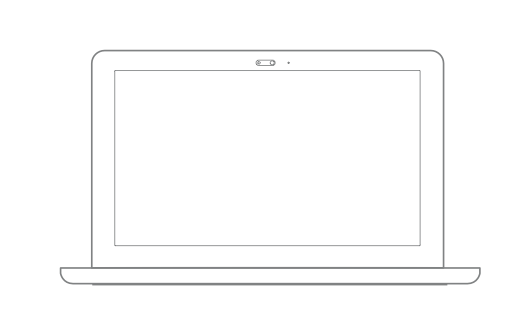
On Desktop
1) Use Chrome browser to view the prototype to see the self-view video working
2) Choose an experience option (#2, #3, or #4)
3) Choose the "Day 2" experience to skip onboarding process, then press 1 to trigger OBTP
4) Hover over the "Join meeting with video" button to see an un-blurred self view
5) Hover over the "Join meeting with audio" button to see the self-view video background disappear
Goals
We aim to utilize this prototype to study how clear each layout presents that matches the users' mental model when joining a meering via Cisco Spark.
