(Desktop) WebEx Meeting Client
Work in Progress
Summary
In this user testing session, we tested the WebEx Meeting Client with new UI design and functions.
Links
Desktop
Option 1
https://uxccds.github.io/WebExClient/page/webex.html?usertesting=1
Option 2 (Keep the video view switch open)
https://uxccds.github.io/WebExClient/page/webex.html?usertesting=1&switchon=1
Platform
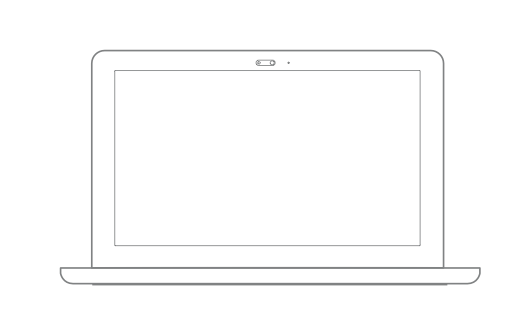
Instructions
On Desktop
1) Press key "+" to add people.
2) Press key "Alt+S" (Win), "Option+S" (Mac) to start/stop sharing.
3) Press key "Alt+C" (Win), "Option+C" (Mac) to show chat messages.
User Testing
(Coming soon)
