(Desktop) IA Pairing
Work in Progress
Summary
In this user testing session, we tested two versions of pairing function with different element placement
Links
Desktop
https://uxprototype.cisco.com/projects/Reskin/wap/IA-DevicePairingA.html
https://uxprototype.cisco.com/projects/Reskin/wap/IA-DevicePairingB.html
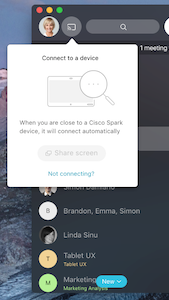
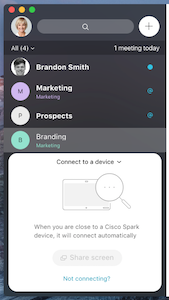
Platform
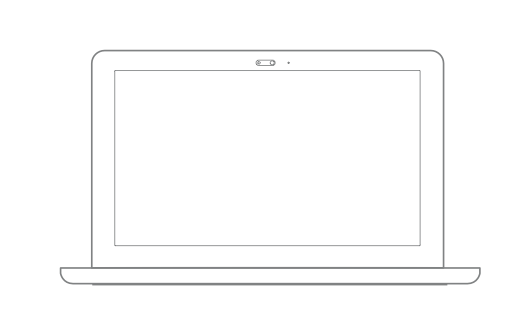
Instructions
On Desktop
1) Version A - click on the pairing icon next to the user Avatar, and follow the flow to connect to a device (Toyshop)
2) Version B - Click on the pairing function button at the bottom of the space list, and follow the flow to connect to a device (Toyshop)
User Testing
(Coming soon)
