WebEx ThinClient
With FTE
https://uxprototype.cisco.com/projects/Reskin/wap/ThinClient/pages/cmr18.php
With Waiting Page
https://uxprototype.cisco.com/projects/Reskin/wap/ThinClient/pages/one.php
Instuctions
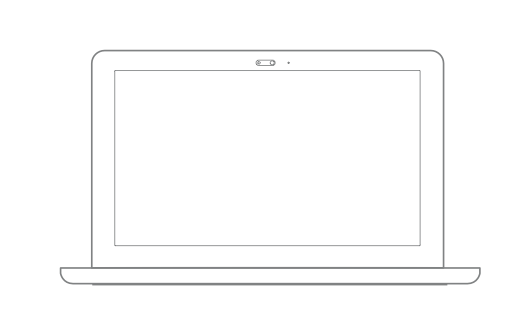
1) Make sure you are under Cisco's network, otherwise please use VPN.
2) Please use Chrome to view the prototype.
3) You can press 'shift' + 'enter' to enter the thin client in the waiting page.
4) Hover you mouse onto the top left corner, there are some hidden buttons there.
1. Button '+' and button '-' are used to remove or add people.
2. The other buttons are used in chat panel.
Goals
This prototype is try to explore the full experience for WebEx ThinClient.
