Spark OBTP
Mobile Prototype
https://uxccds.github.io/SparkMobile/SparkMobileP5/
Desktop Prototype
https://uxprototype.cisco.com/projects/Reskin/wap/hype/OBTP-Prototype.html
MX800 Prototype
https://uxccds.github.io/SparkMobile/pair/page/mx.html
Instructions

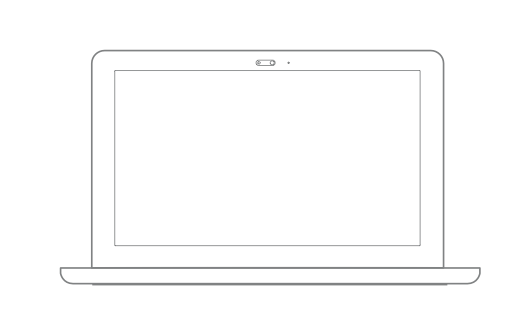
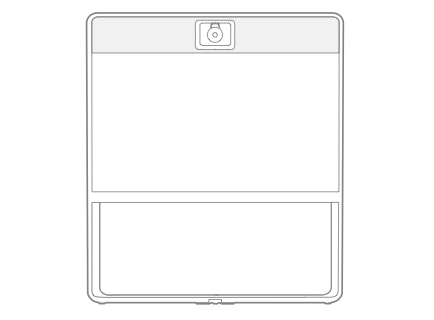
On Mobile
For the most optimal experience, use Chrome (mobile mode) or IPhone (webapp mode) to view this prototype.
Select a scenario and continue.
If you encounter any issues, clear the browser cache and reload page.
On Desktop
- Please use Chrome browser to view this prototype.
On MX800
Disclaimer: This is simulating an experience on the Sparkboard by using a secondary desktop (e.g. Laptop)
From the laptop, run the prototype in Chrome browser and pair/screen shared to a Spark Board
Use the following hot keys to navigate through the steps:
'1' - Trigger the greeting and update the mobile/desktop prototype
'd' - Switch to desktop user (Brandon)
'm' - Switch to mobile user (Catherine)
- Add a parameter after the url for both MX prototype and mobile/desktop prototype.
e.g.:
The link for mobile index page
SparkMobileP5/?room=public
The link for MX mx.html?room=public
In this example, the parameter added is 'room'. The parameter's value can be 'CCDS', 'UE', 'UT', 'private' or 'public'.
- Only when the mx prototype and mobile/desktop prototype use the same name will they be paired.
