IA (Flagpole)
Work in Progress
Future release
https://uxprototype.cisco.com/projects/Reskin/wap/IA/IA-phase2.html
Phase 1 release
https://uxprototype.cisco.com/projects/Reskin/wap/IA/IA-phase1.html
Mobile phase 1 release
https://uxprototype.cisco.com/projects/Reskin/wap/IA2/page/spark.html
Instructions

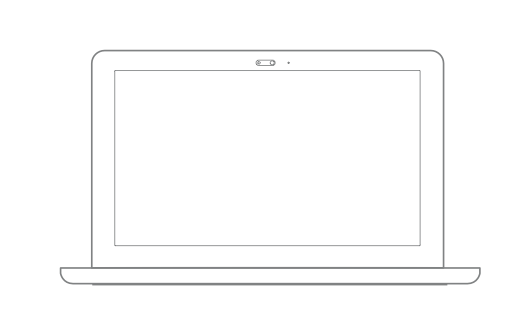
On Mobile
1) For the most optimal experience, use Chrome (mobile mode) or IPhone (web app mode) to view this prototype.
2) If you encounter any issues, clear the browser cache and reload page.
3) Input the accout to sign in. (empty or refer to the people list)
4) If there is no space under the accout, you will have to schedule a meeting in a new space.
5) If there are already some spaces under the accout, you can see the space list directly.
6) Use space balls to switch screens in the space.
7) Press 'Enter' after inputting something to send messages in the chat panel.
8) See the meetings you scheduled in the meeting panel.
On Desktop
1) Use Chrome browser to view the prototype for the best results.
Goals
To test new design for Spark.
